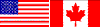 * Use Firefox or Google Chrome for optimal performance (See FAQ)
* Use Firefox or Google Chrome for optimal performance (See FAQ)
- Register or Log In
-
MY ACCOUNT
PROMOTIONS
FAQ
HOW BIDBRAT WORKS
WINNERS CIRCLE
Faq:
Congratulations on your auction win! You will be given a chance to pay for your auction immediately after you are declared the winner. If you dont pay right away, you have 7 days to complete the transaction. If you don't pay for an auction within 7 days, you will lose the auction and all bids associated with winning. See Terms of Service. You can find your winning auctions by going to:
My Account >> Auctions >> Won Auctions - Displayed will be a list of all the auctions that you have won. You can then make a payment.
Shipping charges will vary according to the item. Some items can actually be emailed to the winner with no shipping charges incurred. Other items obviously have to be mailed by post. We use Fedex, UPS or USPS, depending on the item and where it is being shipped from.
We cannot combine shipping charges as items are shipped from various areas of the country.
All charges will be outlined in each description on every auction. At times - shipping charges to Hawaii, Alaska and Canada will cost more to ship. These will also be posted on each auction.
You must be 18 years old and living in the United States or Canada.
Canadian residents - shipping may have a higher charge, if so, it will be marked on the auction. User is responsible for any duty fees that are charged from your country.
Review our Terms of Service for more information.
BidBrat.com offers three different types of auction styles to choose from.
Regular Auctions, Timed Auctions and Name Your Own Price Auctions - to learn how each auction type works, please visit "How Bidbrat.com works" for full details.
Our return policy varies with each item. The policy will be displayed on all auction item descriptions.
The general policy on most items is 10 days, returned in brand new, unused condition, bidder pays for return shipping.
The bids used to win an auction are not refundable even if the item is returned to BidBrat.com.
Most travel items and gift cards have a no-refund policy.
Purchased bid tokens are non-refundable.
At BidBrat.com we offer bids between 50 and 80 cents each. The more bids you purchase, the less they will cost you. The best value is the 1000 bid pack and the bids will only cost you 50 cents each.
We accept credit, debit and e-checks through paypal only. Paypal is the safest and most secure way to pay online.
The "Bid Buddy" is an automated bidding system that will place bids on your behalf. It's a great tool so you can still bid on an item and not have to be glued to your computer.
You can activate the "Bid Buddy" from the description page of any auction (except Name Your Own Price auctions). It is located on the bottom, right hand corner of each auction. You decide on the minimum and maximum amount you are willing to pay for an item, and also the number of bids you would like to use to have the "Bid Buddy" bid for you. Be sure the prices you set are higher than the price that the auction is already bid at, otherwise you can't set "BidBuddy".
If you want to change the "Bid Buddy" parameters for any auction, you simply go to: My Menu >> My BidBuddy and you will see the auctions that you are using "Bid Buddy" with. You can delete any auction or make changes to the bid amounts.
NOTE: You have to have enough bids in your account to "cover" the amount of bids you are willing to use, otherwise you will get an error message. This happens bacause the bids you book on BidBuddy will be set aside to be used in the bidding for that booked auction. So be to purchase enough bids before trying to set it. BidBuddy will only work on "free bid" auctions if you have purchased bids in your account (they will not be used), it is a benefit for being a paid customer!
Of course using the "Bid Buddy" doesn't guarantee you a win, but it definitely can keep you in the game when you have to be away.
HINT: Use the "Bid Buddy" for the "timed auctions" before they start, this way you will never miss the beginning of the auction.
You may see two types of promo codes to use, here is how to use each one:
For a "free bids" promo code:
You must be registered and logged in. Click: My Account >> Scroll down to: >> My Menu >> My Account >> Click: Redeem Free Bids. Your free bids will automatically be posted to your account.
For a "% off" a Bidpack promo code:
You must be registered and logged in. Click: My Account >> Scroll down to: >> My Menu >> My Account >> Click: Buy Bids. Pick a bidpack to purchase, and continue with checkout. When prompted, enter your promo code. The discount will be applied and you can continue with checkout. Your discounted bids will automatically be posted to your account.
You can view your bids in your account - "My Bids".
For the smoothest and fastest bidding experience, use Firefox or Google Chrome. You won't find the "jerky" motion that IE is so well known for. Who needs that when your trying to win an auction.
You can download either in seconds from these links: Firefox or Google Chrome
When you are bidding on an auction, it is on the home page and in your "My Auctions". When the auction is over, it's not "live" anymore so it's removed from the HOME page and moved to "Closed Auctions". You can see all of the winners in the "Closed Auctions" tab from your account.
In your account you can also see all of the auctions you have won and auctions that you are watching.
BidBrat.com offers a "Buy it Now" feature on certain items.
When you see the "Buy it Now" option on any item, you can
instantly purchase the item at a discounted price. If you have previously
bid on that item, we will return those bids to you!
You must first register and confirm your account with us. After you register, you will receive a confirmation email from us that you must click on.
You then need to purchase a bid pack. Bid tokens start as low as 50¢ each. The more bids you purchase the less you will pay for each one.
Read "How BidBrat Works" to learn about the three different types of auctions available on BidBrat.com. Watch the auctions to see how they work and then jump in to start bidding on your favorite items.
- Contact|About Us|Terms of Service|Privacy Policy
- © 2010 - 2011 Copyright BidBrat.com All rights reserved
- * Use Firefox or Google Chrome for optimal performance (See FAQ)



